5 Things to Know - GSI AMTAS Flex

There are several enhancements with AMTAS Flex V1.4, let’s look at 5 things that will have an impact on testing and efficiency.

There are several enhancements with AMTAS Flex V1.4, let’s look at 5 things that will have an impact on testing and efficiency.
Without a doubt, the Room Noise Monitor is one of the most significant updates since the device was released. AMTAS Flex is largely used to obtain thresholds outside of the traditional sound room, and most clinicians have found that a quiet room that is free from distractions, such as an exam room in a doctor’s office, is perfectly suitable to obtain reliable results. With AMTAS V1.4, clinicians can now monitor ambient background noise levels during testing and will be provided with a complete octave band analysis between 250 and 8000 Hz. Maximum background levels can be set during configuration to reflect OHSA or ANSI standards for maximum permissible background noise, or clinicians can define their own and set custom levels for each octave.
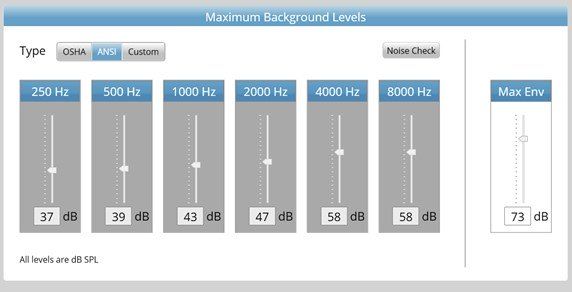
The accompanying Noise Check feature allows clinicians to see a ‘live look’ at ambient noise levels during configuration which can help determine if a space is quiet enough for testing prior to putting it to use.
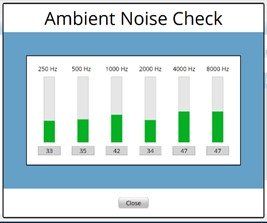
There are two ways in which ambient noise will interfere with thresholds during hearing testing. One is the effect of background noise, which will cause elevated thresholds at all the octaves within the bandwidth of the ambient noise. The Room Noise Monitor feature described above is designed to measure this effect. The second effect of ambient noise is distraction, and the Distraction Alert that is measured using the room noise monitor with AMTAS V1.4 is really what sets this system apart from any other noise monitor currently in use. Distraction can occur in the form of transient noise, which can be characterized by a brief spike or spikes of noise during testing that can pull on the attention of someone taking the test. These spikes can get lost in the average when all you are considering is the effect of noise. By tracking these spikes and applying analysis, a distraction index is derived and is included with the AMTAS Environmental Noise Report generated by AMTAS Flex V1.4. The Distraction Alert Index was created by the original developer of the AMTAS software, Dr. Robert Margolis, and in a paper soon to be published by the International Journal of Audiology, he describes his research and methodology to assess the overall likelihood that distraction affected a patient’s responses.
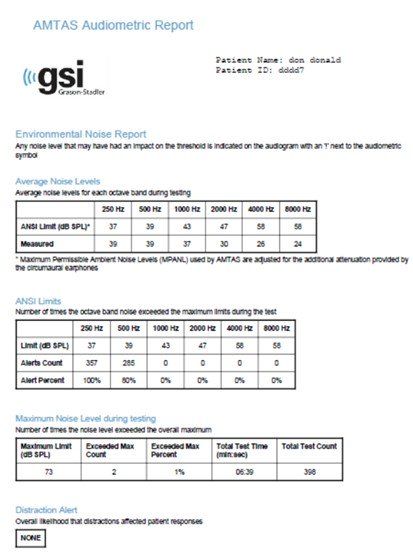
AMTAS Flex V1.4 also has an optional license to include testing for frequencies 10000, 12500, 14000, and 16000 Hz. Since the first version of AMTAS was released by GSI, this feature has been one of the most requested by clinicians.
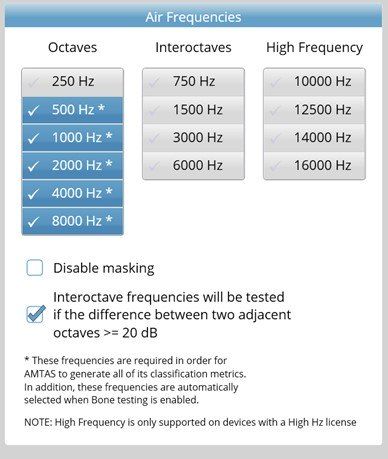
In addition, AMTAS Flex now allows clinicians to select and deselect test frequencies. Previous versions require all octave frequencies to be tested with no exceptions. While this is a convenient feature for some very specific testing situations, it is important to note that the quality indicators that accompany the AMTAS generated audiogram that are used to determine an overall reliability to testing may not be included with the end report.
AMTAS Flex now allows clinicians to have an optional consent form pop up at the beginning of each test that must be acknowledged by the patient before testing can begin. The acknowledgement is also included as a separate report at the end of testing. The user may import their custom consent form via the AMTAS configuration software.
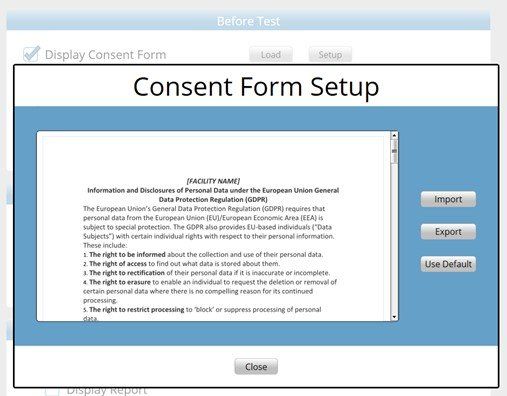
AMTAS Flex V1.4 now includes over 20 languages that can be selected. The test instructions and testing screens will be displayed in the selected language to ensure accurate understanding of the test. At the time of set up, simply select the languages that may apply to your patient base to include them as options from the AMTAS Home Screen.

When you are ready to begin testing, simply select the language you wish to use and AMTAS will use that language for the next test. When the test is complete, AMTAS will return to English, or whatever language you have set as the default.

Follow the link to find more about GSI AMTAS Flex.