Adding Speech Tests to the Internal Memory of the AudioStar Pro


Use of recorded speech materials in audiology continues to become more and more popular, and for good reason. There are plenty of articles and studies that have looked at the differences between using monitored live voice (MLV) and digital recordings for obtaining speech results, and it is quite clear that recorded speech is preferred for consistency and accuracy in almost all situations. Convenience is certainly also a driving factor. Internal wordlists offer not only the convenience of not having to play tests from a CD player, MP3 player, or computer routed through the external channel on the AudioStar Pro™. There is also the benefit of not having to zero in the VU meter prior to each test with the calibration tone as that is set internally and will never need to be manually adjusted. If you were to take the additional steps of setting up ‘Auto Play Options’ and organizing your word lists into favorites by test type using the GSI AudioStar Pro Config App, it will improve efficiency in speech testing.
The GSI AudioStar Pro has several CDs installed that are commonly used in speech testing for a variety of diagnostic purposes. Basic Auditory Tests (Adult and Child) and Basic Auditory Tests II have several Spondee lists for speech reception testing and lists for speech discrimination that include PBK-50s, W-22s, and NU-6s. Also included are the AZBio Sentence and Pediatric Sentence Tests, the DOD VA CDs, and the Spanish Speech Lists. These tests have all been licensed for use by GSI, installed at the factory, and ready for use the first time you turn on the device. While the built-in lists cast a wide net for basic diagnostic speech testing, there are plenty of other word lists, test batteries, and CDs available that audiologists are using daily. To that end, GSI has put into place a process to have additional recorded speech tests added to the internal memory of the AudioStar Pro.
Regardless of if you have had your AudioStar Pro for 10 years (hard to believe it has been available for over a decade already!) or if you just had it installed last week, you can have wordlists added to it. The first key to adding additional wordlists is ownership. You, your practice, or facility must have previously purchased the rights to the wordlist for it to be added to your Audiometer. That can be in the form of an original CD, a digital download, cassette tape, or even an old vinyl record! It really doesn’t matter the format, just that you can prove ownership. If you are looking to add a test that is not already on the AudioStar Pro, and you do not have ownership of the wordlist, you will need to purchase those rights prior to requesting to have them added. GSI does not own or sell any speech tests, but chances are between Auditec of St. Louis and Precision Acoustics, one of these will have what you are looking for. If you can’t find what you are looking for, your local representative may be able to help.
The next step is to fill out the Letter of Ownership and submit it to GSI. The Letter of Ownership is a form that gives GSI permission to change the formatting of the requested speech test(s) so that it (they) can be loaded into the internal memory of the AudioStar Pro. The form simply asks for facility/contact information, the AudioStar Pro serial number, and firmware version, along with a list of the speech tests that are being requested.
*Pro Tip: To find the SN and the APP version of your AudioStar Pro or Pello™, press the CONFIGURE button on the front panel of the audiometer. This brings up the CONFIGURATION screen where device information including SN, APP Version, calibration dates and general system information:
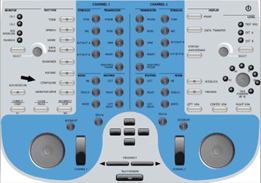
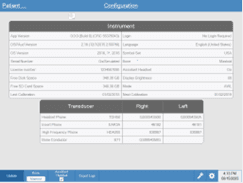
After the form has been completed, you can submit it, along with pictures of the Original CD/Tape, etc. of the Speech Tests that are being requested to GSI. Cell phone shots of the CD’s works just fine. Those can be emailed to audiology@grason-stadler.com. There is no limit to the number of tests that you can request, and the internal memory of the audiometer is well suited to hold hundred’s of CD’s worth of material. If you run out of space on the Letter of Ownership you can attach that as a separate form, or just list them in the body of the email. If you have multiple audiometers that you want to update, be sure to include the serial numbers and APP Versions for each one.
Once GSI receives the request, we will prepare a USB, or in some cases a downloadable link, that can be used to upload the formatted speech tests. It will come with installation instructions. Once the update has been performed, the newly added wordlists will appear in the CD drop down of the WordList dialog box:
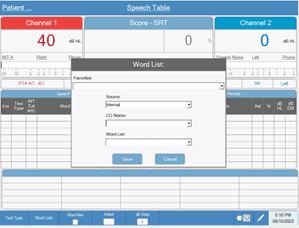
*Pro Tip: Most of the requests that GSI gets for additional wordlists include dichotic tests that are common in CAPD testing.
Lastly, this the exact same process for the GSI Pello, however, some tests will not load onto the Pello (such as QuickSIN, BKB SIN and the AZBio’s) without the optional Speech Plus license.
Find out more information on the Pello here.
Tony received his master’s from the University of Wisconsin-Oshkosh with an emphasis on pediatric audiology. He has over 20 years of experience in the hearing industry and has worked in a variety of settings. He has experience performing diagnostic testing with all age ranges, industrial audiology, retail, hearing aid financing and insurance, practice development programs and industry trade shows. At GSI, Tony is focused on training, support and education.