5 Things About the Latest Update to GSI AMTAS
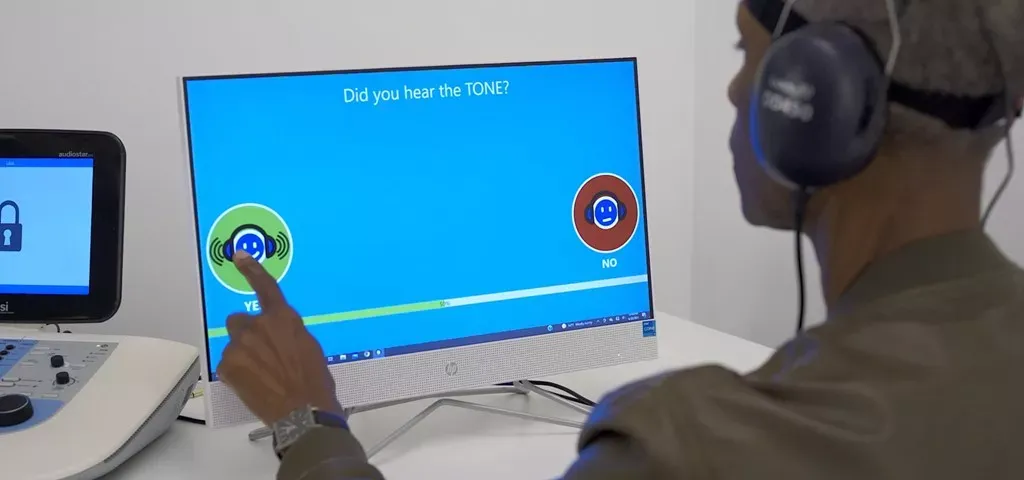
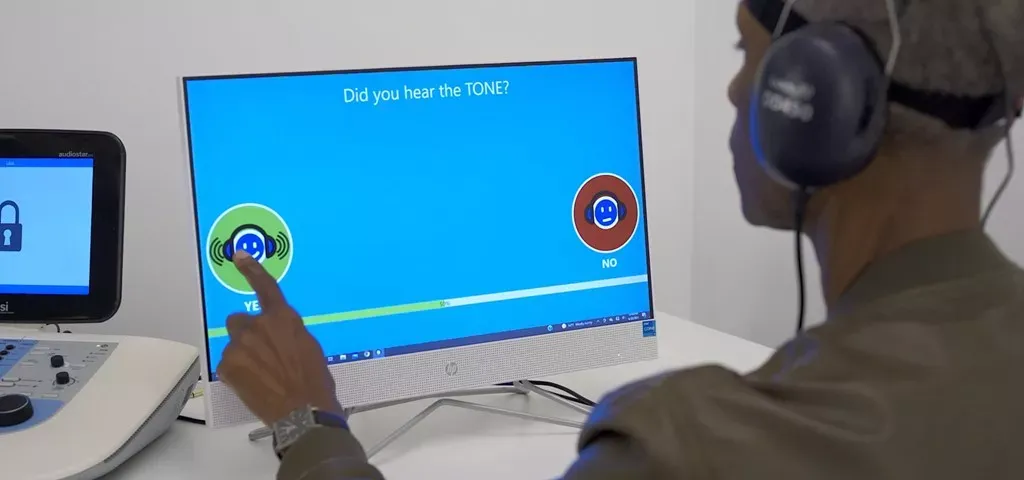
A new version of GSI AMTAS™ was recently released. This update has streamlined testing, added support for new audiometric tools, and enhanced functionality. Continue reading this blog for the top 5 things you should know about the latest release of GSI AMTAS.
When GSI AMTAS was first released, only the Pro version of the software was initially made available, which offered automated threshold air conduction, bone conduction, and basic speech testing. A few years later, GSI AMTAS Flex™ (the portable tablet version, only supporting Threshold Air Conduction) was introduced along with a Flex-only version of the software. For those who employ both systems, that meant two GSI AMTAS versions of software to keep up with as new updates were made available.GSI AMTAS unifies these separate versions into one package that can support both systems.
GSI AMTAS now allows users to connect to the GSI AMTAS hardware and select the version, Pro or Flex, from the configuration application software. The software will then detect the connected hardware.
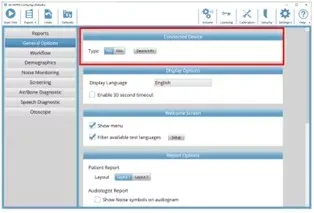
This will pop up a connection dialog box that will test the connection and verify the hardware that has been plugged in and selected is working properly.
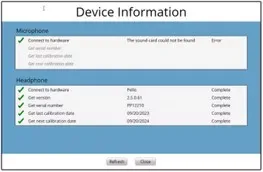
In this example, we see the hardware recognized is GSI AMTAS Pro™ connected to a licensed Pello™ audiometer with no noise microphone. This feature allows you to verify your connection status prior to starting the test, rather than having to abort testing and troubleshoot the connection if something is not plugged in correctly.

GSI AMTAS now can not only obtain otoscopic images and incorporate them seamlessly into the automatically generated report, but it can also be set up to walk the trained technician assigned at overseeing the GSI AMTAS session through the step-by-step process of completing the task.
The GSI AMTAS configuration application allows users to set up and test the connection of the otoscope, as well as define the types of images that can be stored.

Each type of image allows the user to set up default collection preferences, including maximum image count, custom instructions, and example images.
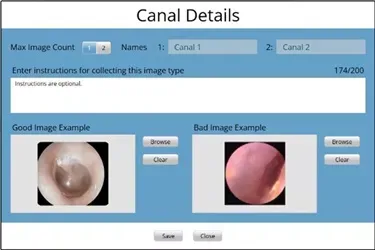
After setting everything up, GSI AMTAS will guide users through collection via a simple and intuitive user interface.
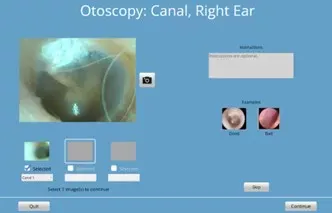
When testing is completed, an otoscope report page is added to the audiologist report.

The GSI AMTAS Noise Monitoring System was also updated with the latest release. The noise check feature allows users to check the microphone connection and preview the ambient noise levels of any potential testing environment. This is particularly useful for the GSI AMTAS Flex configuration as testing with this equipment is done outside of a sound booth. The new user interface offers a quick look at the levels for each of the octave bands included in standard testing, and in instances where the noise levels exceed Maximum Permissible Ambient Noise Levels (MPANLs) defined prior to testing, the EQ will turn red.
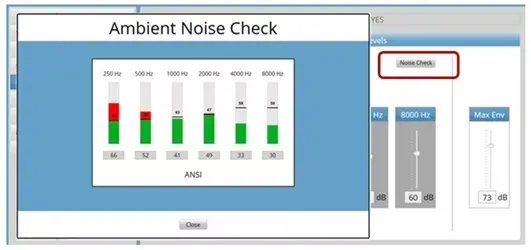
The latest version of GSI AMTAS gives users an updated look and feel to the automatically generated reports.

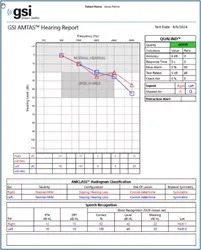
In addition, the patient report now has two options for how the information is displayed on the report; audiogram interpretation info first, followed by the automated classification of findings and vice versa. Patient report layout 1 is illustrated above.
Lastly, a new method for importing calibration files for the microphone and transducers is included in the GSI AMTAS update. Users can now scan a QR code with the built-in tablet, PC camera, or GSI Video Otoscope™ to import these values into the GSI AMTAS system. It is also possible to manually enter the calibration value that is listed on the calibration sheet.
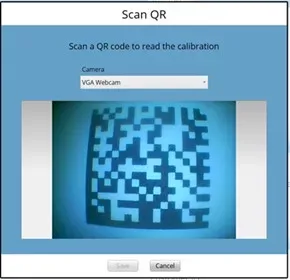
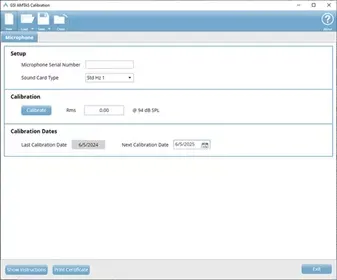
This update does not replace the option to update values via USB thumb drive, and instead adds an additional way to import this information, which is making a positive impact for specific users. Places like the VA and large hospital systems will often “image” PC’s and tablets that are running GSI AMTAS, which effectively place them inside of the system network. The integrity of these systems is taken very seriously, and in some of these places, it is strictly forbidden to plug a USB of any kind into a networked computer or tablet out of fear that it may contain a virus that could impact on the entire IT ecosphere.
These are just five of the updates that have been introduced with the latest release of GSI AMTAS and will have an immediate impact on additional functionality, an updated look, and improved workflow. Check out the GSI AMTAS page for more information.
Tony received his master’s from the University of Wisconsin-Oshkosh with an emphasis on pediatric audiology. He has over 20 years of experience in the hearing industry and has worked in a variety of settings. He has experience performing diagnostic testing with all age ranges, industrial audiology, retail, hearing aid financing and insurance, practice development programs and industry trade shows. At GSI, Tony is focused on training, support and education.