Newborn Hearing Screening AABR
Evoked Potentials Guides
The Automated Auditory Brainstem Response (AABR) is a test method used in newborn hearing screening devices that measures the inner ear and the brain pathway’s response to sounds. When screening for hearing loss, the device will analyze the responses and automatically provide a Pass or Refer result at the end of the test. This is one of the hearing tests that is performed on infants up to 6 months of age and determines when additional diagnostic testing is recommended.
Test Preparation
Screening AABR should be performed in an environment that is acoustically quiet with minimal potential for electrical interference. It’s important to move away from acoustical noise such as air conditioners or motors from other devices. If others are in the room at the time of testing, talking should be suspended during the testing window.
Preparing the Baby
It is recommended that screening be performed on a sleeping baby that is at least 12 hours old. After the baby is swaddled, the baby’s skin should be cleaned and 3 electrodes are then placed on the baby: On the forehead, on the check, and on the nape of the neck.
AABR Test Procedure with the GSI Novus
- Press the Home button on the Novus to turn it on and select New Patient. Enter the patient information (ID is required)
- Press the Start Test button
- Select the ABR test (if using a combination ABR/OAE device)
- Confirm that the patient is properly connected and select the Ear(s) for testing
- Press the Start Test button
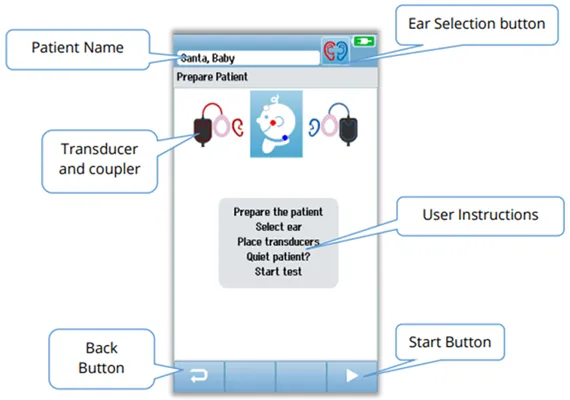
Prior to the test starting, an impedance display is presented, and values must be within acceptable limits in order for the test to begin. During the ABR measurement, a bar graph shows the progress toward a Pass result. A red bar reflects the test progress for the right ear and the blue bar reflects the test progress for the left ear.
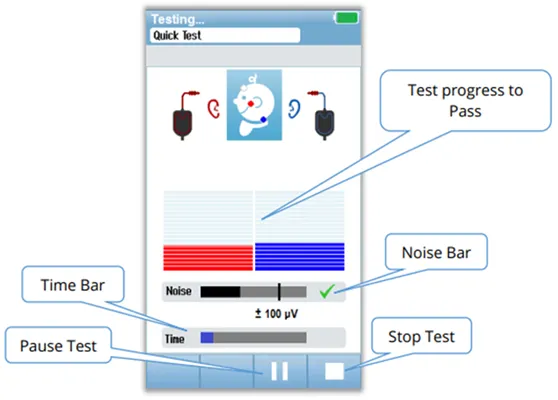
Noise Bar
During measurement, a Noise bar will display the amplitude of the incoming EEG samples. A check will appear at the right side of the bar when the incoming signals are quiet enough to be accepted and processed in the response detection algorithm. If the incoming EEG samples contain high noise due to myogenic or electrical noise, the check will disappear, and the noise bar will reflect noise exceeding the threshold for rejection of those samples.
Time Bar
During measurement, a time or progress bar will fill in as a good sample of data is being processed. When a response is detected, the screening is stopped automatically, and a Pass result is assigned to the test ear. The maximum test time is 3 minutes of acceptable EEG samples. At the end of the test, the screening result symbol appears at the top of the bar graph.
Interpreting Results
The test will display a green bar and a checkmark above the bar if the ear has a Pass. If no ABR response is detected after 3 minutes, the test will Refer, and an X is placed above the bar. If the test is manually stopped, the test is marked as Incomplete, and a question mark is placed above the vertical bar.
Results may be printed or transferred to a PC for data management. To print the results, select the Test List button, then select the tests to print and the Print button. To transfer results to an electronic database, connect the Novus to the PC and launch the HearSIM program to transfer the data to the PC.